Build and Debug MariaDB from source (Ubuntu 22.04)
- fatima raza

- Jan 27, 2023
- 3 min read
Updated: Mar 10, 2023
Install Dependencies
Create the repository for configuration contents in the file /etc/apt/sources.list.d/mariadb.list.
sudo gedit /etc/apt/sources.list.d/mariadb.listSave the following repository configuration contents in the file /etc/apt/sources.list.d/mariadb.list.
Note that the configuration is valid for the mariadb branch 11.0 and Ubuntu 22.04
# Retrieved from: https://mariadb.org/download/?t=repo-config # MariaDB 11.0 [RC] repository list - created 2023-02-24 18:43 UTC # https://mariadb.org/download/ deb https://mirror.its.dal.ca/mariadb/repo/11.0/ubuntu jammy main deb-src https://mirror.its.dal.ca/mariadb/repo/11.0/ubuntu jammy main deb https://mirror.its.dal.ca/mariadb/repo/11.0/ubuntu jammy main/debug Import the repository key and update apt. You should not get any error from the mariadb repository server
sudo curl -o /etc/apt/trusted.gpg.d/mariadb_release_signing_key.asc 'https://mariadb.org/mariadb_release_signing_key.asc' sudo apt-get update 
For Error ( sudo: curl command not found)
sudo apt update
sudo apt install curlInstall dependencies
sudo apt-get install software-properties-common \ devscripts \ equivs sudo apt-get build-dep mariadb-server 
On CentOS/RHEL, you can use the following command:
sudo yum install gcc-c++ cmake ncurses-devel bison openssl-devel mariadb-develBuild
Make sure you completed the previous steps without any failure before moving forward.
We will be working on 3 main directories maria-server (source directory), maria-server-build (build directory), and maria-server-data (data directory). You can choose any names. We will create them inside the home directory. You can choose any directory where root privilige is not required.
cd ~ Fork and, then clone the forked repo:
git clone https://github.com/{your-username}/maria-server Create the build and data directory.
mkdir ~/maria-server-build mkdir ~/maria-server-data Run the following commands to start building. Notice the directory used in each command:
cd ~/maria-server-build cmake ~/maria-server/ -DCMAKE_BUILD_TYPE=Debug 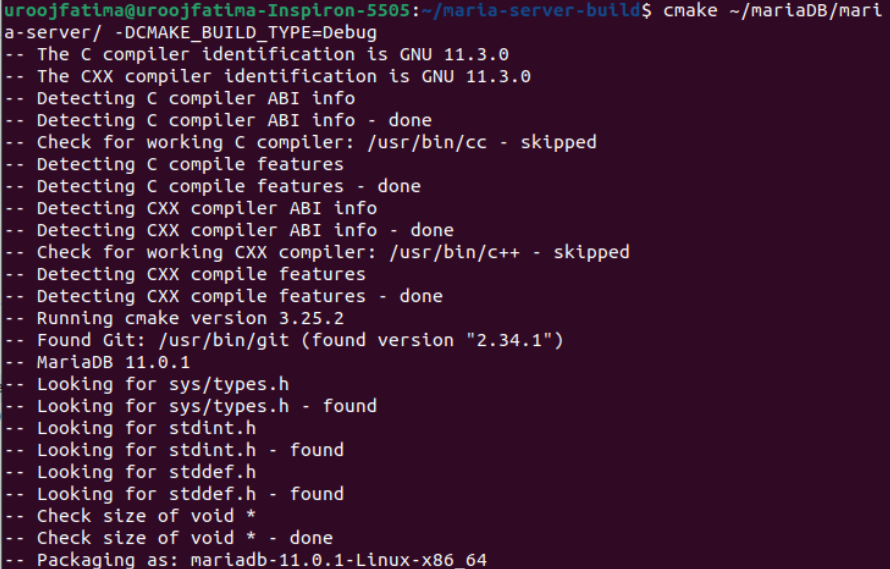
cmake --build ./ -j8 
Configure
Before proceeding, you should have mariadb installed without any error from cmake.
Copy the following mariadb configuration into the file ~/.my.cnf. Set the absolute path to your data and build directory in the datadir and language entry before saving:
# Example MariadB config file.
# You can copy this to one of:
# /etc/my.cnf to set global options,
# /mysql-data-dir/my.cnf to get server specific options or
# ~/my.cnf for user specific options.
#
# One can use all long options that the program supports.
# Run the program with --help to get a list of available options
# This will be passed to all MariaDB clients
[client]
#password=my_password
#port=3306
#socket=/tmp/mysql.sock
# Here is entries for some specific programs
# The following values assume you have at least 32M ram
# The mariadb server (both [mysqld] and [mariadb] works here)
[mariadb]
#port=3306
#socket=/tmp/mysql.sock
# The following three entries caused mysqld 10.0.1-MariaDB (and possibly other versions) to abort...
# skip-locking
# set-variable = key_buffer=16M
loose-innodb_data_file_path = ibdata1:1000M
loose-mutex-deadlock-detector
gdb
######### Fix the two following paths
# Where you want to have your database
datadir={absolute-path-to-your-data-directory}
# Where you have your mysql/MariaDB source + sql/share/english
language={absolute-path-to-your-build-directory}/sql/share/english
########## One can also have a different path for different versions, to simplify development.
[mariadb-10.1]
lc-messages-dir=/my/maria-10.1/sql/share
[mariadb-10.2]
lc-messages-dir=/my/maria-10.2/sql/share
[mysqldump]
quick
set-variable = max_allowed_packet=16M
[mysql]
no-auto-rehash
[myisamchk]
set-variable= key_buffer=128MInitialize data files in the data direcotry:
cd ~/maria-server-build ./scripts/mariadb-install-db --srcdir={absolute-path-to-your-source-directory} --user=$LOGNAME Run
Check whether the install was successful:
./sql/mariadbd You should see something similar to this in the terminal:
... ... 2023-02-24 14:37:06 0 [Note] ./sql/mariadbd: ready for connections. Version: '11.0.1-MariaDB-debug' socket: '/tmp/mysql.sock' port: 3306 Source distribution 
Shutdown the server using CTRL + C.
While the server was running, you could also run the client using ./client/mariadb to test SQL commands.

Debug (GDB)
Run gdb and the server with debug flag:
gdb -tui --args ./sql/mariadbd --gdb Inside gdb, set breakpoint at the write_row function. This function is likely used by the sql INSERT command:
b write_row Start the server within gdb:
run In a separate terminal, run the client:
./client/mariadb Set up a sample table:
CREATE DATABASE mydb; USE mydb; CREATE TABLE mytable (id int); Insert a row into mytable. If gdb is setup correctly, the INSERT command will pause the client and trigger the breakpoint in the ha_innobase::write_row function.
INSERT INTO mytable VALUES ('1'); 
Debug (VSCode)
Use the following launch configuration. Make sure to set the build directory in the program entry. It should configure the default C\C++ extension to launch mariadb with debug flag
"configurations": [
...,
...,
{
"name": "(gdb) Launch",
"type": "cppdbg",
"request": "launch",
"program": "{absolute-path-to-your-build-directory}/sql/mariadbd",
"args": ["--gdb", "--debug"],
"stopAtEntry": false,
"cwd": "${fileDirname}",
"environment": [],
"externalConsole": false,
"MIMode": "gdb",
"setupCommands": [
{
"description": "Enable pretty-printing for gdb",
"text": "-enable-pretty-printing",
"ignoreFailures": true
},
{
"description": "Set Disassembly Flavor to Intel",
"text": "-gdb-set disassembly-flavor intel",
"ignoreFailures": true
}
]
}
]Launch the server from the VSCode's Run and Debug tab. You can set breakpoints from the IDE's text editor. But, you have to run the sql commands from the client as shown in the previous section.
Rebuild
If you want to rebuild, first go the the source directory and run this command:
cd ~/maria-server git clean -xffd && git submodule foreach --recursive git clean -xffd Then, follow all the previous steps from the beginning.
More details: https://age.apache.org/
![MariaDB SQL Grammar [Part 4]](https://static.wixstatic.com/media/e72644_808e38e97134446c982c905187c51e0f~mv2.png/v1/fill/w_980,h_288,al_c,q_85,usm_0.66_1.00_0.01,enc_avif,quality_auto/e72644_808e38e97134446c982c905187c51e0f~mv2.png)
Comments